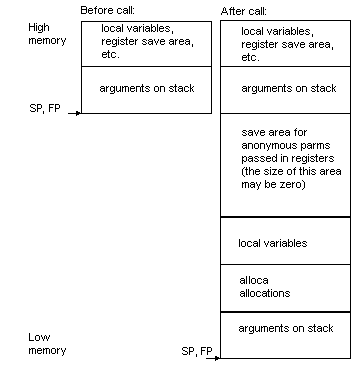f78
PowerPC
development
The following documentation
discusses cross-development with the PowerPC targets.
Cross-development tools in
the GNUPro Toolkit are normally installed with names that reflect the target
machine, so that you can install more than one set of tools in the same
binary directory. The target name, constructed with the '
--target'
option to
configure , is used as a prefix to the program name.
For example, the compiler for the PowerPC
(
gcc in native
configurations) is called, depending on which configuration you have installed,
by
powerpc-eabi-gcc.
The following processors are
supported for the PowerPC targets.
Compiling
for PowerPC tar
ffb
gets
The PowerPC target family
toolchain controls variances in code generation directly from the command
line.
When you run
gcc,
you can use command-line options to choose whether to take advantage of
the extra PowerPC machine instructions, and whether to generate code for
hardware or software floating point.
When you run
gcc
, you can use command-line options to choose machine-specific details.
The following
-m
options are defined for the PowerPC.
GNU CC supports two related instruction
set architectures for the IBM RS/6000 and PowerPC. The POWER instruction
set are those instructions supported by the rios chip set used
in the original RS/6000 systems and the PowerPC instruction set is the
architecture of the Motorola MPC5xx, MPC6xx, MCP8xx
and the IBM 4xx microprocessors. The PowerPC architecture defines
64-bit instructions, but they are not supported by any current processors.
You use these options
to specify which instructions are available on the processor you are using.
The default value of these options is determined when configuring GNU CC.
Specifying the '
-mcpu= cpu_type' overrides the specification of
these options.
We recommend you
use the '
-mcpu= cpu_type' option rather than any of these options.
The '
-mpower'
option allows GNU CC to generate instructions that are found only in the
POWER architecture and to use the MQ register. Specifying '
-mpower2'
implies '
-power' and also allows GNU CC to generate instructions
that are present in the POWER2 architecture but not the original POWER
architecture.
The '
-mpowerpc'
option allows GNU CC to generate instructions that are found only in the
32-bit subset of the PowerPC architecture. Specifying '
-mpowerpc-gpopt'
implies '
-mpowerpc' and also allows GNU CC to use the optional
PowerPC architecture instructions in the General
ffb
Purpose group, including
floating-point square root. Specifying '
-mpowerpc-gfxopt' implies
'
-mpowerpc' and also allows GNU CC to use the optional PowerPC
architecture instructions in the Graphics group, including floating-point
select.
If you specify both
'
-mno-power' and '
-mno-powerpc', GNU CC will use only
the instructions in the common subset of both architectures plus some special
AIX common-mode calls, and will not use the MQ register. Specifying both
'
-mpower' and '
-mpowerpc' permits GNU CC to use any instruction
from either architecture and to allow use of the MQ register; specify this
for the Motorola MPC601.
Select which mnemonics to use in the generated
assembler code.
'-mnew-mnemonics'
requests output that uses the assembler mnemonics defined for the PowerPC
architecture, while '
-mold-mnemonics' requests the assembler mnemonics
defined for the POWER architecture. Instructions defined in only one architecture
have only one mnemonic; GNU CC uses that mnemonic irrespective of which
of these options is specified.
PowerPC assemblers
support both the old and new mnemonics, as will later POWER assemblers.
Current POWER assemblers only support the old mnemonics. Specify '
-mnew-mnemonics'
if you have an assembler that supports them, otherwise specify '
-mold-mnemonics'.
The default value
of these options depends on how GNU CC was configured. Specifying '
-mcpu=
cpu_type' sometimes overrides the value of these option. Unless you are
building a cross-compiler, you should normally not specify either '
-mnew-mnemonics'
or '
-mold-mnemonics', but should instead accept the default.
Set architecture type, register usage, choice of mnemonics, and instruction
scheduling parameters for machine type, cpu_type. Supported
values for cpu_type are rs6000, rios1,
rios2, rsc, 601, 602, 603,
603e, 604, 604e, 620, power,
power2, powerpc, 403, 505, 801,
821, 823, 860 and 'common'.
The '
-mcpu=power',
-mcpu=power2', and '
-mcpu=powerpc' specify generic POWER,
POWER2 and pure PowerPC (i.e., not MPC601) architecture machine types,
with an appropriate, generic processor model assumed for scheduling purposes.
Specifying '
-mcpu=rios1',
'
-mcpu=rios2', '
-mcpu=rsc', '
-mcpu=power', or
'
-mcpu=power2' enables the '
-mpower' option and disables
the '
-mpowerpc' option; '
-mcpu=601' enables both the
'
-mpower' and '
-mpowerpc' options; '
-mcpu=602',
'
-mcpu=603', '
-mcpu=603e', '
-mcpu=604', '
-mcpu=620';
'
-mcpu=403', '
-mcpu=505', '
-mcpu=821', '
-mcpu=860'
and '
-mcpu=powerpc' enable the '
-mpowerpc' option and
disable the '
-mpower' option; '
-mcpu=common' disables
both the '
-mpower' and '
-mpowerpc' options.
IBM AIX
ffb
versions
4 or greater selects '
-mcpu=common' by default, so that code will
operate on all members of the IBM RS/6000 and PowerPC families. In that
case, GNU CC will use only the instructions in the common subset of both
architectures plus some special AIX common-mode calls, and will not use
the MQ register. GNU CC assumes a generic processor model for scheduling
purposes.
Specifying '
-mcpu=rios1',
'-mcpu=rios2',
'-mcpu=rsc', '
-mcpu=power', or
'
-mcpu=power2' also disables the '
new-mnemonics' option.
Specifying '
-mcpu=601',
'
-mcpu=602', '
-mcpu=603', '
-mcpu=603e', '
-mcpu=604',
'
-mcpu=620', '
-mcpu=403', or '
-mcpu=powerpc'
also enables the '
new-mnemonics' option.
Specifying '
-mcpu=403',
'
-mcpu=821', or '
-mcpu=860' also enables the '
-msoft-float'
option.
Set the instruction scheduling parameters for machine type, cpu_type,
but do not set the architecture type, register usage, choice of mnemonics
like '-mcpu=cpu_type' would. The same values for cpu_type
are used for '-mtune=cpu_type' as for '-mcpu=cpu_type'.
The '-mtune=cpu_type' option overrides the '-mcpu=cpu_type'
option in terms of instruction scheduling parameters.
Modify generation of the TOC (Table Of
Contents), which is created for every executable file. The '-mfull-toc'
option is selected by default. In that case, GNU CC will allocate at least
one TOC entry for each unique non-automatic variable reference in your
program. GNU CC will also place floating-point constants in the TOC. However,
only 16,384 entries are available in the TOC.
'-mno-fp-in-toc'
prevents GNU CC from putting floating-point constants in the TOC and '
-mno-sum-in-toc'
forces GNU CC to generate code to calculate the sum of an address and a
constant at run-time instead of putting that sum into the TOC. You may
specify one or both of these options. Each causes GNU CC to produce very
slightly slower and larger code at the expense of conserving TOC space.
If you still run
out of space in the TOC even when you specify both of these options, specify
'
-mminimal-toc' instead. This option causes GNU CC to make only
one TOC entry for every file. When you specify this option, GNU CC will
produce code that is slower and larger but which uses extremely little
TOC space. You may wish to use this option only on files that contain less
frequently executed code.
Generate code that does not use or does
use the floating-point register set. Software floating point emulation
is provided if you use the '-msoft-float' option, and pass the
option to GNU CC when linking.
Generate code that uses (does not use)
the load multiple word instructions and the store multiple word instructions.
These instructions are generated by default on POWER systems, and not generated
on PowerPC systems. Do not use ` -mmultiple ' on little endian
PowerPC systems, since those instructions do not work when the processor
is in little endian mode.
Generate code that uses (does not use)
the load string instructions and the store string word instructions to
save multiple registers and do small block moves. These instructions are
generated by default on POWER systems, and not generated on PowerPC systems.
Generate code that uses (or does not use) the load or store instructions
that update the base register to the address of the calculated memory location.
These instructions are generated by default.
If you use '
-mno-update',
there is a small window between the time that the stack pointer is updated
and the address of the previous frame is stored, which means code that
walks the stack frame across interrupts or signals may get corrupted data.
Generate code that uses (does not use) the floating point multiply
and accumulate instructions. These instructions are generated by default
if hardware floating is used.
On System V.4 and embedded PowerPC systems
do not and do force structures and unions containing bit fields aligned
to the base type of the bit field. For example, by default a structure
containing nothing but 8 unsigned bitfields of length 1 would be aligned
to a 4 byte boundary and have a size of 4 bytes. By using -mno-bit-align,
the structure would be aligned to a 1 byte boundary and be one byte in
size.
On System V.4 and embedded PowerPC systems
do not (do) assume that unaligned memory references will be handled by
the system.
On embedded PowerPC systems generate code
that allows (does not allow) the program to be relocated to a different
address at runtime. If you use -mrelocatable on any module, all
objects linked together must be compiled with -mrelocatable or
-mrelocatable-lib.
On embedded PowerPC systems generate
code that allows (does not allow) the program to be relocated to a different
address at runtime. Modules compiled with '-mreloctable-lib' can
be linked with either modules compiled without '-mrelocatable'
and '-mrelocatable-lib' or with modules compiled with the '-mrelocatable'
options.
On System V.4 and embedded PowerPC systems
do not (do) assume that register 2 contains a pointer to a global area
pointing to the addresses used in the program.
On embedded PowerPC systems do not (do)
generate a trace-back tag before the start of the function. This tag can
be used by the debugger to identify where the start of a function is.
On System V.4 and embedded PowerPC systems
compile code for the processor in little endian mode. The '-mlittle-endian'
option is the same as '-mlittle'.
On System V.4 and embedded PowerPC systems
compile code for the processor in big endian mode. The '-mbig-endian'
option is the same as '-mbig'.
On System V.4 and embedded PowerPC systems
compile code using calling conventions that adheres to the March 1995 draft
of the System V Application Binary Interface, PowerPC processor supplement.
This is the default unless you configured GCC using 'powerpc-*-eabiaix'.
Specify both '-mcall-sysv' and
'-meabi' options.
Specify both '-mcall-sysv' and
'-mnoeabi' options.
On System V.4 and embedded PowerPC systems
compile code using calling conventions that are similar to those used on
AIX. This is the default if you configured GCC using 'powerpc-*-eabiaix'.
On System V.4 and embedded PowerPC systems,
compile code for the Solaris operating system.
On System V.4 and embedded PowerPC systems,
compile code for the Linux operating system.
On System V.4 and embedded PowerPC systems
assume that all calls to variable argument functions are properly prototyped.
Otherwise, the compiler must insert an instruction before every non prototyped
call to set or clear bit 6 of the condition code register (CR)
to indicate whether floating point values were passed in the floating point
registers in case the function takes a variable arguments.
On embedded PowerPC systems, assume that
the startup module is called sim-crt0.o and the standard C libraries
are libsim.a and libc.a. This is default for 'powerpc-*-eabisim'
configurations.
On embedded PowerPC systems, assume that
the startup module is called mvme-crt0.o and the standard C libraries
are 'libmvme.a' and 'libc.a'.
On embedded PowerPC systems, set the PPC_EMB
bit in the ELF flags header to indicate that eabi extended relocations
are used.
On embedded PowerPC systems, assume that the startup module is called
'crt0.o' and the standard C libraries
are 'libads.a' and 'libc.a'.
On embedded PowerPC systems, assume that
the startup module is called 'crt0.o ' and ` libyk.a
' and ` libc.a ' are the standard C libraries.
On System V.4 and embedded PowerPC systems do (do not) adhere to the
Embedded Applications Binary Interface (EABI) which is a set of modifications
to the System V.4 specifications. Selecting -meabi
means that the stack is aligned to an 8 byte boundary, a function, __eabi,
is called to from main to set up the EABI environment, and the
'-msdata' option can use both r2 and r13 to
point to two separate small data areas.
On System V.4 and embedded PowerPC systems, put small initialized const
global and static data in the '.sdata2'
section, which is pointed to by register r2 . Put small initialize
ffb
d
non-const global and static data in the '.sdata' section, which
is pointed to by register r13 . Put small uninitialized global
and static data in the '.sbss' section, which is adjacent to the
'.sdata' section. The '-msdata=eabi' option is incompatible
with the '-mrelocatable' option. The '-msdata=eabi' option
also sets the '-memb' option.
On System V.4 and embedded PowerPC systems, put small global and static
data in the '.sdata' section, which
is pointed to by register r13 . Put small uninitialized global
and static data in the '.sbss' section, which is adjacent to the
'.sdata' section. The '-msdata=sysv' option is incompatible
with the '-mrelocatable' option.
On System V.4 and embedded PowerPC systems, if '-meabi'
is used, compile code the same as '-msdata=eabi', otherwise compile
code the same as '-msdata=sysv'.
On System V.4 and embedded PowerPC systems, put small global and static
data in the '.sdata' section. Put
small uninitialized global and static data in the '.sbss' section.
Do not use register r13 to address small data however.
On embedded PowerPC systems, put all initialized global and static
data in the '.data' section, and all
uninitialized data in the '.bss ' section.
-G num
On embedded PowerPC systems, put global and static items less than
or equal to num bytes into the small data or bss sections
instead of the normal data or bss section. By default, num is 8. The `
-G num ' switch is also passed to the linker. All modules should
be compiled with the same '-G num' value.
On System V.4 and embedded PowerPC systems,
do (do not) emit register names in the assembly language output using symbolic
forms.
Floating-point
subroutines for PowerPC
-
Software implementations of the basic functions
(floating-point multiply, divide, add, subtract), for use when there is
no hardware floating-point support.
-
General-purpose mathematical subroutines, included
with implementation of the standard C mathematical subroutine library.
See Mathematical
Functions in GNUPro
Math Library in GNUPro Libraries.
Preprocessor
macro for PowerPC targets
Assembler
options for PowerPC targets
To use the GNU
assembler,
gas,
to assemble
gcc
output, configure
gcc with the
--with-gnu-as switch or
with the
-mgas option.
Compile using gas to assemble gcc output.
If you invoke gas through the GNU C compiler (version 2),
you can use the -Wa option to pass arguments through to the assembler.
One common use of this option is to exploit the assembler's listing features.
Assembler arguments
that you specify with
gcc -Wa must be separated from each other
(and the
-Wa) by commas, like the options,
-alh and
-L,
in the following example input, separate from
-Wa.
$ powerpc-eabi-gcc -c -g -O -Wa,-alh, -L file.c
The additional assembler option, -L, preserves local labels,
which may make the listing output more intelligible to humans.
For example, in
the following commandline, the assembler option,
-ahl, requests
a listing with interspersed high-level language and assembly language.
$ powerpc-eabi-gcc -c -g -O -Wa,-alh,-L file.c
-L preserves
local labels, while the compiler debugging option,
-g , gives
the assembler the necessary debugging information.
Use the following options
to enable
listing output from the assembler.
The letters after '
-a' may be combined into one option, such as
'
-al'.
By itself, '-a' requests listings of high-level language source, assembly
language, and symbols.
Requests a high-level language listing.
Request an output-program assembly listing.
Requests a symbol table listing.
Omits debugging directives from listing. High-level listings require
a compiler debugging option like -g, and assembly listings (such
as -al) requested.
Use the f
ffb
ollowing
listing-control
assembler directives to control the appearance of the listing output (if
you do not request listing output with one of the '
-a' options,
the following listing-control directives have no effect).
Turn on listings for further input.
Turn off listings for further input.
.psize linecount,
columnwidth
Describe the page size for your output (the default is 60, 200).
gas generates form feeds after printing each group of linecount
lines. To avoid these automatic form feeds, specify 0 as linecount.
The variable input for columnwidth uses the same descriptive
option.
Skip to a new page (issue a form feed).
Use as the title (this is the second line of the listing output, directly
after the source file name and page number) when generating assembly listings.
Use as the subtitle (this is the third line of the listing output,
directly after the title line) when generating assembly listings.
Turn off all forms processing.
Debugging
PowerPC targets
The
powerpc -configured
gdb is called by
powerpc-eabi-gdb.
gdb needs to know
the following specifications to talk to PowerPC targets.
-
Specifications for what you want to use one,
such as target remote, gdb's generic debugging protocol.
-
Specifications for what serial device connects
your PowerPC board (the first serial device available on your host is the
default).
-
Specifications for what speed to use over the
serial device.
Use the following
gdb
commands to specify the connection to your target board.
target powerpc serial-device
To run a program on the board, start up gdb with the name
of your program as the argument. To connect to the board, use the command,
target interface serial-device, where interface
is an interface from the previous list of specifications and serial-device
is the name of the serial port connected to the board. If the program has
not already been downloaded to the board, you may use the load
command to download it. You can then use all the usual gdb commands.
For example, the following sequence connects to the target board through
a serial port, and loads and runs programs, designated here as prog,
through the debugger.
(gdb) target powerpc com1
|
...
|
breakinst () ../sparc-stub.c:975
|
975 }
|
(gdb) s
|
main () hello.c:50
|
50 writer(1, "Got to here\n");
|
(gdb)
|
target powerpc
hostname : portnumber
You can specify a TCP/IP connection instead of a serial port, using
the syntax, hostname : portnumber (assuming your
board, designated here as hostname, is connected, for instance,
to use a serial line, designated by portnumber, managed
by a terminal concentrator).
gdb also supports set remotedebug
n. You can see some debugging information about communications
with the board by setting the variable, remotedebug.
The
stack frame
The following information
applies to the stack frame for the PowerPC.
-
The stack grows downwards from high addresses
to low addresses.
-
A leaf function need not allocate a stack frame
if it does not need one.
-
A frame pointer need not be allocated.
-
The stack pointer shall always be aligned to
4 byte boundaries.
-
The register save area shall be aligned to a
4 byte boundary.
Stack frames for functions
taking a fixed number of arguments use the definitions in the following
chart.
FP points
to the same location as
SP.
Stack frames for functions
that take a variable number of arguments use the following definitions.
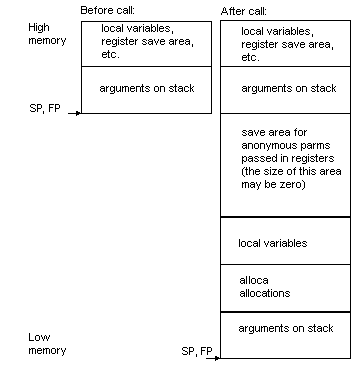
Argument
passing
The following table shows
the general purpose registers, floating point registers, and the stack
frame offset.
General Purpose
Registers
|
|
|
|
|
|
|
|
|
|
|
|
|
|
|
|
|
|
|
|
|
|
|
|
|
|
|
|
|
|
|
|
|
|
|
|
|
|
|
Function
return values
Integers, floating point values,
and aggregates of 8 bytes or less are returned in register '
r0'
(and '
r1' if necessary).
Aggregates larger than 8 bytes
are returned by having the caller pass the address of a buffer to hold
the value in '
r0' as an
invisible first argument. All arguments
are then shifted down by one. The address of this buffer is returned in
'
r0'.